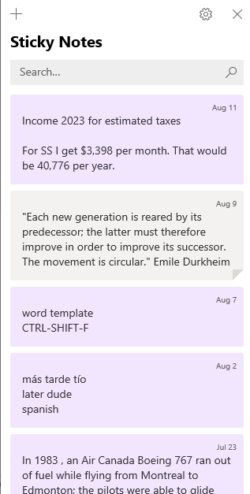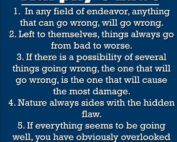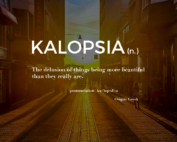A Windows Tip that We Use Daily plus Sticky Notes!
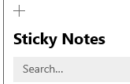
VIA SBINSIDER COMPUTER DEPARTMENT| August 18th, 2023
Computer users love the ability to highlight areas of the computer screen and then Cut, Copy or Paste the highlight. Generally, when we cut and paste text or whatever, that last thing is stored in temporary memory (the clipboard) and is replaced by the next thing you highlight, cut and paste or copy.
But if you want or need to, you can access multiple items on your clipboard in Windows.
Simply press the Windows Key at the same time as letter V. Scroll the list until you see the clipboard item you want to re-use. Click on it and the item can be pasted in a document or email etc.
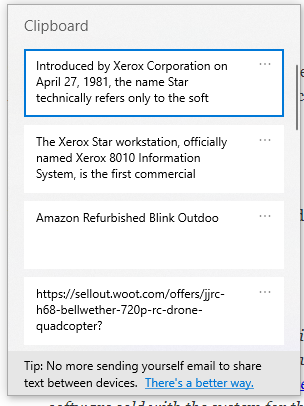
The Clipboard items remain in memory until you reboot your PC.